Nutrislice information
Access school menus using Nutrislice AppParents and students can now access Jordan-Elbridge menus using the phone app, Nutrislice. The app features menus from each school and nutritional information (think calories, serving sizes, sodium, etc.) about each item.
Get started
If you have a smartphone, you can download the app. Download School Lunch by Nutrislice from the Google Play for Androids or the App Store for iPhones. Or, you can just type "Nustrislice" into the search field.
Using the website
1. Select the grade level of your school.
2. Select the school menu you wish to view.
3. Once within the site, you will see the menu is interactive. If you hover over a food, you will be able to see an image and description.
Using the App
1. Select your state, followed by your school district.
2. Select the grade level, school and then the school menu you want to view.
3. Once within the menu, you will be defaulted to the current day. You can select a food to find its description.