Grades 3 and 6 go digital with Chromebooks
During a recent autobiographical scrapbook project in Drew Deapo’s grade 6 individuals and societies (social studies) class, students completed a list of activities relying solely on digital tools, including new Chromebooks.Thanks to a 1:1 initiative, Jordan-Elbridge has provided all the students in grades 3 and 6 with Chromebooks, or laptops that use the Google Chrome operating system.
The Chromebooks utilize the platform, Google Classroom, where teachers can create, distribute and grade assignments. The students pick up their Chromebook at the beginning of the day and hand them in before they leave.
Deapo said the Chromebooks allow students to work on class assignments during class time as well as study halls or other times throughout the day. When he teaches a lesson, he assigns the reading materials and classroom activities through the Google Classroom, and students can then complete the assignments using their Chromebook.
The teachers are also able to monitor how students use them.
“Each teacher is able to carefully monitor student work though a Chromebook monitoring program called ‘GoGuardian.’ Teachers are able to see each student’s screen and the specific tabs they have open,” Deapo said.
“Teachers can quickly grab a student’s attention by pushing out a screen to everyone’s Chromebook all at once. Teachers can also quickly put a student on task by closing a site that the student should not be visiting during the lesson.”
District leaders say the Chromebooks levels the technology playing field for all students by providing the same access and opportunity to: research the depth and breadth of the internet with the safety of supervision by teachers and staff; draw conclusions from data analysis; create new presentations of expression for their creative works and ideas; use digital tools for organization; and communicate and collaborate with teachers and peers both locally and globally.
“The purpose of this initiative is to use modern technology tools to fully engage students and create a learning environment that emphasizes critical thinking, collaboration, communication and creativity,” said JEMS principal David Shafer.
Grade 6 language and literature teacher Christine Klamm touts the many benefits the Chromebooks offer.
For instance, she provides audio for the novels students read in class in Google Classroom. She said students are required to make annotations in the margins while they read, and the technology ensures that they have their eyes on the print while they listen to the audio.
“The audio provides students the opportunity to listen to a strong reader as well as access to the text. It can help students if the novel is slightly above their reading level,” she said.
“Providing audio also increases word exposure, improves vocabulary, increases comprehension, and fosters an independent reader and learner. These strategies help to keep the reader engaged and focused.”
What do students think?
“I think using the Chromebooks is really cool,” said Gideon Gunsalus. “It makes sharing and doing projects a lot easier.”
Catherine McGinn feels the same way.
“It’s good that we have our own Chromebooks at school and we’ll have them here for three years,” she said.
“I think the technology makes learning more interesting and even a little easier.”