ELA Parent Suggestions
- IXL (both math and English!)
- GoodReads
- Onondaga Public Library System
- Jordan-Elbridge High School Library webpage
- Jen Martin—apps to access books/download books
- Gutenberg.org
- https://owl.purdue.edu/owl/purdue_owl.html
- Journaling apps
o Journaling App (5 stars!)
o 5 Minutes of Gratitude (5 stars!)
o Journal X (5 stars!)
o Day One Journal
o Perspective a Mindful Journey
o My Wonderful Days Journal
o 5 Minutes of Gratitude (5 stars!)
o Journal X (5 stars!)
o Day One Journal
o Perspective a Mindful Journey
o My Wonderful Days Journal
- Vocabulary apps
o Word of the Day
o Vocabulary Builder (by Magoosh)
o PowerVocab
o Vocabador
o IntelliVocab
o Words, Words, Words
o Vocabulary Builder (by Magoosh)
o PowerVocab
o Vocabador
o IntelliVocab
o Words, Words, Words
- Reading apps
o Overdrive (allows you into Onondaga Public Library system)
o Kindle (allows you into Onondaga Public Library digital system)
o Audible (monthly subscription or free through Onondaga Public Library system)
o Reading High School ($0.99 5 stars, 15 reviews)
o Kindle (allows you into Onondaga Public Library digital system)
o Audible (monthly subscription or free through Onondaga Public Library system)
o Reading High School ($0.99 5 stars, 15 reviews)
Reading
- Turn on the subtitles on movies & television; discuss what you missed previously.
- Read with your kids.
- Listen to a book while reading it.
- Establish “read only” time, and confiscate or disable your child’s electronics for that time.
- Download the Onondaga County Library app to borrow print books and digital books, and show them how to use it
- Keep books in the house.
- Let them see you reading!
- Talk about what you’re reading.
- Read the news vs. watching it.
- Preview texts before reading them: What do they seem to be about? What can you expect? Why?
- GoodReads: Join a social networking group of readers to share your interests and views on your favorite books.
- Plan what you’re going to write!
- Have students read what they’re writing out loud so they hear what their work sounds like. Does it say what they intended?
- To encourage writing: purchase inexpensive journals and encourage students to write for fun every day—stories, about their days, diary entries—whatever.
- Email your children and encourage them to write back, or encourage them to correspond with a grandparent/aunt/uncle, etc.
- Whenever possible, write a card to someone: thank you’s, sympathy, appreciation, etc. Just get them to write and do so formally.
- Encourage them to start a blog.
- When you text, text in complete sentences with proper punctuation, capitalization, and grammar.
- Use proper grammar when you speak and require your child to use it too.
- Have them be the Tooth Fairy or Santa’s elf and leave a note to a younger sibling.
- Talk about audience with your child—different occasions to be proper/formal vs. informal, and practice with them.
- Write letters to the editor and actually send them.
- Write product reviews on Amazon (or anywhere that accepts/encourages reviews). See how many people find your reviews helpful.
- Write book reviews.
- Create a “word wall” at home of vocabulary words your student is learning at school.
- Use the words in conversation.
- Make flash cards and quiz each other.
- Make a game out of spotting and talking about the vocabulary words in public or in print.
- Play something like Bananagrams or Scrabble and use the words, or make a crossword puzzle.
- Make a Kahoot and play together