Chromebook Parent Letter
September 2019Parents/Guardians of 3rd Grade
Students at Elbridge Elementary
We are excited to inform you of our school’s 1:1 Chromebook initiative for all students in 3rd grade. By the end of September, we will assign an individual Chromebook to each child in 3rd grade for use at school. The purchase of the Chromebooks for our students was made available via the NYS Smart Schools Bond Act.
A Chromebook is a laptop-like device that harnesses the Google Apps for Education platform and is built around the web experience with offline capabilities. The purpose of this initiative is to use modern technology tools to fully engage students and create a learning environment that fosters critical thinking, collaboration, communication, and creativity.
This device levels the technology playing field for all students by providing the same access and opportunity to:
- Research the depth and breadth of the internet with the safety of supervision by teachers and staff;
- Draw conclusions from data analysis;
- Create new presentations of expression for their creative works and ideas;
- Use digital tools for organization;
- Communicate and collaborate with teachers and peers both locally and globally; and much more!
On behalf of the 3rd grade teachers, we are very excited about the possibilities this new program can offer our students. Please see the reverse side of this letter for additional information. Please review the attached forms with your child and sign where appropriate. We would like each student to return those portions to their home room teacher by Friday, 9/20/19.
Sincerely,
Mr. R. J. Hartwell
Principal
Elbridge Elementary School
Frequently Asked Questions
Why did the district choose Chromebooks as the 1:1 device?
The challenge that schools have faced for many years with respect to technology is affordability, applicability to the educational environment, and keeping pace with advancements in technology. We have a very talented teaching staff who can leverage the device in a responsible and effective manner. Having devices with the same capabilities enables the teacher to plan effectively knowing all students are similarly equipped. Also, the Chromebooks are made to work seamlessly with Google Applications for Education. This makes the device very easy to use and compatible with the applications students are familiar with. The educational application, ease of use, and the cost effectiveness of the device make it the right choice right now and for the foreseeable future.
Does the device require a Wi-Fi connection?
The device requires a Wi-Fi/internet connection to achieve full functionality. However, the unit has functionality without internet access with Google Drive and Gmail applications using the “offline” functions. When using these tools offline, the work is saved but will not reconnect the device is connected again to a Wi-Fi connection. Your child will be instructed on these capabilities.
What kinds of safety precautions has the district taken to protect the students when using an internet capable device?
Using a Google Chromebook allows the district to set security parameters on the devices. As an example, the device will be set with safe search features to filter out unwanted content. We are also using a program called GoGuardian to monitor the appropriate use of the Chromebook when children use the internet. These measures help the district protect your children from unwanted digital communications and unsafe internet searches.