COVID-19 Parent Resources
School is held virtually during COVID-19 building closures. This resource page is meant to serve the following purposes:- Help parents connect children to teachers and online classrooms;
- Support parents with academic, social/emotional health, and technology resources;
- Share contact information of school personnel with parents to help as needed at home.
Connecting Your Child
The district has created a portal to organize and list all online learning resources for you. Some of the online tools teachers use to engage students are listed below:
- Google Classroom
- SeeSaw
- NearPod
- MyOn
- Freckle
- Epic
Your child must be logged in to the computer/internet using his or her JE account to access these resources. If you need your child's log-in information, please first ask the teacher. Then, if needed, you can complete and submit a request using the Technology Assistance Link.
Support
Virtual learning can be overwhelming. With the added stresses associated with the COVID-19 pandemic, we all may need some help at one point or another. Hopefully the items below are useful to you and other parents. If you have any resources to share, please email them to Elbridge Elementary Principal R. J. Hartwell (rjhartwell@jecsd.org).
Daily Routine
|
Before 8:00 am |
Wake up |
Eat breakfast, make your bed, get dressed, put PJs in laundry, feed the dog & cat |
|
8-9 am |
Active time |
Family walk with the dog, roll-the-dice PE, Yoga if it’s raining |
|
9-11 am |
Academic time |
Check in with teacher’s google classroom site, ELA and math activities suggested by teacher, Complete teacher’s assignments & projects |
|
11 am - 12 noon |
Creative time |
Legos, drawing, crafting, play music Cook or bake with an adult STEM activities (hands-on) |
|
12 noon |
Lunch |
Healthy lunch |
|
12:30 pm |
Chore time |
|
|
1-2:00 pm |
Quiet time |
Enjoy a healthy snack (apple, pretzels, yogurt) Do a word search, fun-puzzle, read, or take a nap |
|
2-3:30 pm |
Academic time |
Finish morning academic work Prodigy, MyOn, XtraMath, Educational iPad apps |
|
4 pm |
Afternoon fresh air |
Gardening with mom & dad Bike rides, walk the dog, play outside |
|
4 pm - 8 pm |
Regular evening activities |
Set the dinner table Eat dinner and talk about your day Watch a tv show, play a family game |
|
8 pm |
Regular bedtime routine |
Brush your teeth & get ready for bed Read a story/another chapter of your book |
Fun Weekly Schedule - Kids will look forward to the weekly routines!
| Monday | Tuesday | Wednesday | Thursday | Friday |
|
|
|
|
|
Supports for Parents/Caregivers
Our school counselors have put together some helpful resources for you. They invite you to check them out and call any of them should you need to. Their contact information is listed in the table under "Contact Information".
| Wide Open School |
|
| Second Step |
|
| Kids Health |
|
| Family & Caregiver Resources |
|
Contact Information
We are ready to help you! Please reach out to the following individuals based on what you need:
| Academic Help |
|
| Social/Emotional Help |
|
| Technology Help | Complete the form found at the link below to submit your technology request. For example, you can request to borrow a device or ask for help connecting a device to your home WiFi. If you have a question about using a website or app, you should direct your question to the classroom teacher. Click here - Technology Assistance Link |