Microsoft Office Home
The Home Use Program has been replaced by Office 365.- Submit a SchoolDude requesting an Office 365 license be assigned to you.
- Once your account is created, you will receive an email from Microsoft with your account information
- The email will contain your username, a temporary password and a link to sign in to Office 365
- Sign in with your jecsd.org email address
- You can use the online apps or click 'Install Office' to download the installer [detailed instructions]
Since this is your personal computing device, please note we cannot support you in the acquisition of this software or be responsible for any charges to your credit card. Nor can we take any responsibility for any issues that occur during the installation or use of this software.