Central Registration
Welcome to the Jordan-Elbridge Central School District! We look forward to meeting you and your family. Please use this tool to register your child for any grade level at JE, including 3-Year Old and 4-Year Old Pre-Kindergarten and Kindergarten.
Directions
Click on the links below to register your child. Each form will take only a few minutes to complete and submit. All five forms are required. Please note that the system does not allow you to save your work.
Be sure to check for accuracy before you submit each form.
Form #1: Student Registration (4 pages)
Form #2: Authorization for Release of Information (1 page)
Form #3: Health Registration (1 page)
Form #4: Transportation Request (Google form; fully complete and submit)
Form #5: CEP Income Eligibility Form
Note: All five forms must be completed and submitted before proceeding to “next steps.”
All families of new students are required to complete the Home Language Questionnaire provided by New York State. This form will be sent home for you to complete and submit. You can view, download, and print the form using the link on the right. Additional information can be found at http://www.nysed.gov/bilingual-ed/ell-identification-placementhome-language-questionnaire.
Next Steps
Once you’ve submitted all required forms above, please upload a copy of the required documents to our secure portal at the following link: Document Attachment Form Link. Documents must be saved on your computer or on your phone to be able to upload.
Required Documents for Upload:
- Copy of child's birth certificate;
- Copy of child's most recent physical exam from the pediatrician's/doctor's office;
- Copy of proof of residency within the district (acceptable documents include a utility bill; telephone bill; mortgage statement; lease agreement; driver’s license);
- Copy of custody papers (as applicable)
- Copy of any order(s) of protection (as applicable)
- DS 2999 (relevant for guardians of a foster child)
Upon the start of the school year, you will also need to submit the following to the district's registrar:
- Up-to-date immunization records (document must have a doctor’s signature);
- Lead screen result for students entering 3YP and 4YP (pre-kindergarten programs)
- Note: These items can typically be sent electronically to the district's registrar directly from the doctor's office. Please take our fax number/email with you to the doctor's office when your child has his/her physical exam/immunization shots.
Upload method is preferred. Alternatively, items can be sent via mail, scan, or fax to:
Shelly Westcott
District Office
9 North Chappell Street
Jordan, NY 13080
315-689-8500 ext. 5011 (phone)
315-689-0084 (fax)
Other Information
In accordance with the Individuals with Disabilities Education Act and New York State Education Law §4400, the parent or person in parental relation may refer a child to the district’s committee on special education for an evaluation to determine eligibility to receive special education programing and services. For further information about your rights, please refer to the Parent’s Guide to Special Education in New York, which may be obtained at the following link:
http://www.p12.nysed.gov/specialed/parentpubs.htm
We are excited to have your child join our school community. Please check our website regularly for important school announcements and once again, welcome!
Steps to download and translate a page in español.
¡Bienvenidos al Distrito Escolar Central de Jordan-Elbridge! Para registrar a su hijo/a tendrá que llenar los siguientes 4 formularios.
A continuación los pasos a seguir para descargar una herramienta que te ayudará a traducir la página de internet al idioma español.
1) En el buscador de google escribir lo siguiente: "Google Chrome Translate Extension"
2) Dar click a la liga que diga: "Google Translate - Chrome Web Store"
3) Dar click al botón color azul que diga: "Add to Chrome" o "Agregar a Chrome"
4) Dar click en el mensaje que aparezca en la parte de arriba: "Add extension".
5) Espera unos segundos mientras que se descarga...
6) Una vez descargado te aparecerá un botón color azul y blanco con el logo de Google Translate (Google traductor) en la parte de arriba a la derecha.
Pasos para traducir:
1) Ir a la página de internet: "www.jecsd.org"
2) Dar click en el botón traductor en la parte de arriba.
3) Dar click en donde dice: "Translate this page".
4) En la parte de arriba a la izquierda aparece dar click al idioma en color azul y seleccionar "Spanish".
Cada vez que aparezca la página de internet en el idioma inglés, es importante seguir los "Pasos para traducir".