Schooltool Parent Portal
Parent Portal link: https://je.schooltool.cnyric.org/schooltoolweb/The Jordan-Elbridge Central School District uses a web-based student management system called Schooltool.
This system assists the district in managing its student data, which includes student contact information, attendance and report card grades. Schooltool also includes a Parent Portal that will increase parent-teacher communication and will enable parents/guardians to review information regarding students and their progress. The Parent Portal is active for parents of high school and middle school students.
Middle school and high school parents have access to the following information when they use the Parent Portal:
- Basic Contact information
- Attendance information
- NYS Testing information
- Progress reports
- Student schedules
- Assignment grades
- Report cards
How Do I Log In?
To access your child(ren)’s information, please follow these steps:
- Go to the district’s Parent Portal Web site at https://je.schooltool.cnyric.org/schooltoolweb/Don’t forget to bookmark this page.
- On the SchoolTtool page, your username is the e-mail address that the district has on file (if you do not have an e-mail address on file with the district, please contact your respective building(s) to add an e-mail address to your contact information).
- The password for the first log in will be e-mailed to parents. This is the only time you will use this password. Once you log in, you will be directed to create a new password that you will use on all future log ins. In the event you forget your password in the future, you can reset it by clicking on the “Forgot Password” link.
- After you log in, you also will be asked to verify that your basic contact information is correct. If anything is incorrect, or changes at any time during the school year, please contact your respective buildings to update it.
- Once that is complete, you will be able to review your child's information.