Substitute System Information
Click here to be directed to the Red Rover Website
We are very pleased to announce that we are transitioning to Red Rover in the upcoming school year. Red Rover is a new Absence Management & Sub Placement software that will be replacing Instasub. Red Rover is highly intuitive and includes a wider range of capabilities that meet our needs.
We are officially live with Red Rover, at which point you should no longer access your account on Instasub as of the end of July. We’re sending you this notification to inform you of the following items that will help you transition to the new system with ease:
- In the coming weeks, you will receive an email from Red Rover directly. This email is your “account setup invitation”. Do NOT ignore this email.
- Once you receive the email, please click on the “Setup Password” button at the bottom of the email. In the browser window that opens, create and confirm a password of your choosing. Bookmark the URL app.redroverk12.com for easy access in the future.
- Upon logging in, click on the blue banner post at the top titled “Red Rover Training”. Watch the Basic Training Video to get a high-level view of the system and how to use it.
- Below the training video in Red Rover, complete the “To Do” list, and review the linked help articles. You can also check out the Red Rover Help Center to learn more about the system on your own.
- Make sure to download the free Red Rover Mobile App for Android and iOS (Apple). Go to the Apple App Store or the Google Play Store from your smartphone, and search “Red Rover K12” and download. Use the same login credentials you configured to access the app.
Error when downloading an app if you already hve a personal Google account on your phone:
The problem is that Android / Google is holding onto the personal email address deep in the operating system and thinks it knows what email address should be used for the app. Rd Rover is working on a solution. Current work arounds:
Option A: Go to Settings>Apps>Chrome on the phone and clear the cache for Google Chrome (picture below)
Option B: Add the employees/teachers work email as an account on the phone, install the Red Rover mobile app, login with the SSO work email, then remove the work email account from the phone.